How To Back up Your Images
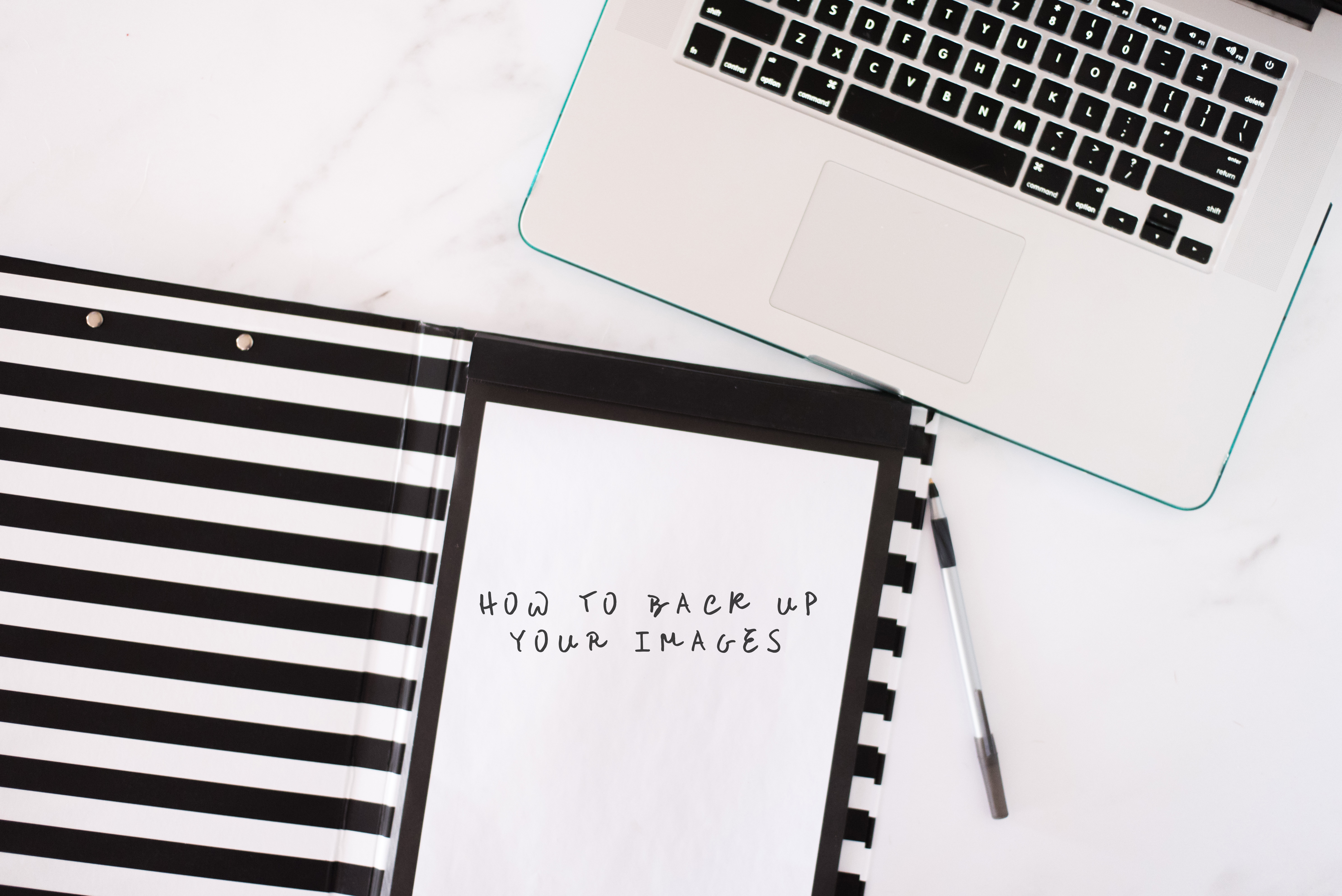
This world of technology we’re in is incredible. It allows us to process and store so much more information and for those of us in the photography world, process and store so many more images. However, sometimes technology fails us. Computers get viruses and crash. Files don’t save properly. Cameras malfunction. Phones get dropped in […]
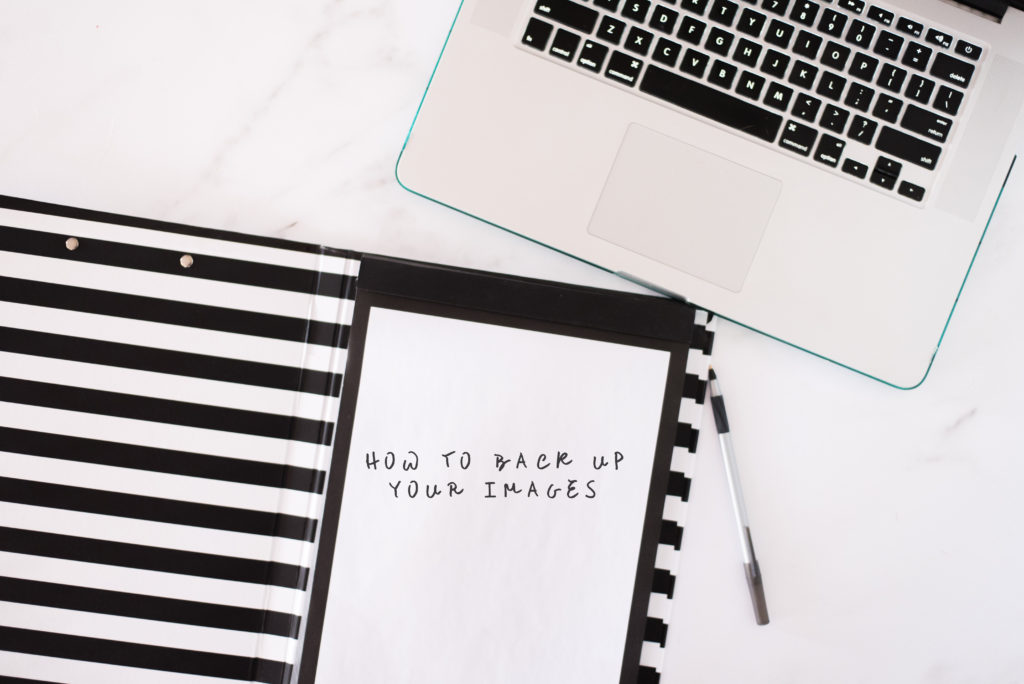
This world of technology we’re in is incredible. It allows us to process and store so much more information and for those of us in the photography world, process and store so many more images. However, sometimes technology fails us. Computers get viruses and crash. Files don’t save properly. Cameras malfunction. Phones get dropped in the toilet and when those hard drives aren’t backed up in another location, all of those files, or more importantly all of those memories are lost! Backing up your computer and phone on a regular basis is such a vital part of living in this technology world but it’s sadly something that most people don’t do. I’ve heard so many horror stories about the entire first year of babies being lost cause mom’s phone got dropped in the toilet. Or the wedding images are gone because the computer died and the genius bar can’t get them back. These are incredibly important memories and they need to be cared for! But how do you back up your images you ask?! Well, friends, I am here to help!
There are really two ways with multiple options in each of how to back up your images.
Option 1: External Hard Drives
These are hard drives that you purchase separately from your computer and every so often (I recommend at least twice a month) you dump all of your computer files onto the hard drive. This way if your computer crashes those files are saved in a completely separate location that can be plugged into the new computer and can be retrieved and downloaded onto the new computer.
Click here for a list of some external Hard Drive options.
(if this option interests you, I’d wait until Black Friday and see what deals you can find!)
I personally use Western Digital drives every year. At the beginning of the year (or Black Friday) I purchase two brand new hard drives. One hard drive is what I use to edit off of and the other is strictly for backing up all the files so that should one fail, they are backed up on another drive close by. You probably don’t need two seperate drives, I do this as a way to protect my business and more importantly protect your memories!
Option 2: Cloud Storage
There are actually quite a few options that are really amazing for this type of back up. To me, this is really the most beneficial way to back up your images. Through cloud storage, the files on your computer are set to automatically back up at intervals set by you (once daily, once a week, once a month, etc). Meaning that you don’t have to worry about taking the time out of your crazy schedule to remember to back up your files. This is also the best way to back up your phones! An additional benefit of this service is that should something terrible happen to your home, burglary, fire, flood, etc. the files backed up on the cloud service would be saved. Whereas the external hard drive’s files probably would also be affected by those disasters if your computer was, making the extra drive pointless.
There are multiple different options for cloud storage but here are the three that I use and love!
Icloud: My Icloud connects my computer and my phone and backs up my notes section and my phone images. This is a service provided automatically with Apple for up to 5 GB of storage for free. Unfortunately, I require more storage and so I pay $0.99/month to an additional 45 GB of storage.
Dropbox: I use this as a way to store all of the files! None of my word documents, excel documents, etc live on my actual computer hard drive. This way my hard drive is free of “clutter” and allows me the hard drive space so safely run the memory-heavy photo editing applications. Everything lives within Dropbox. Additionally, I have Dropbox set to back up my phone images – just an extra precaution. By backing up and storing my files directly in Dropbox, I can see files on my computer and on my phone. Allowing me the ability to work remotely and free of my computer. While also trusting in the fact that if something happened to my computer, my entire businesses’ banking history and files are safe somewhere else and backed up with Dropbox’s guarantee. Dropbox costs me $10/month and I will forever pay this for the comfort of knowing the files are safe!
BackBlaze: BackBlaze is a service that remotely backs up my external hard drives. It’s set to daily read my computer and plugged in external hard drives and back up them. This provides the comfort of knowing that should something happen to my computer and external hard drives, your wedding & portrait session photos are backed up on a cloud service and I will be able to retrieve them once I have purchased a new computer. This is incredibly important to me as a photographer for the safety of having those images accessible if something happened to my computer before I delivered your images. If you choose to go the route of an external hard drive, I highly suggest you also purchase BackBlaze to back up that hard drive. A personal BackBlaze account costs $5/month, $50/year or $95/two-years. Money very well spent in my opinion!
Hope this is helpful! Should you have more questions, please don’t hesitate to reach out and ask away!!
Love these tips! I do both an external hard drive and cloud storage (Google) both. Highly recommend off-site storage.
yeah doing both is ideal!!